Restaurant management requires precise organization and high efficiency to ensure the delivery of services at the highest quality and to achieve sustainable profitability. With technological advancements, it has become easier for restaurants to improve and enhance their services by using specialized software solutions for restaurant management.
The Phenix restaurant management software is considered one of the most important innovative solutions that contribute to facilitating restaurant management operations and improving the customer experience. In this article, we will take a look at the benefits of the Phenix software and its detailed reports that help restaurant owners make the right decisions, leading to a positive change in restaurant management operations and customer experience.
What is restaurant management software?
Restaurant management software is a computer system designed specifically to help restaurant owners effectively and efficiently manage their establishments. This software aims to facilitate daily tasks related to restaurant management, such as staff management, order tracking, data analysis, financial reports, and providing a superior customer experience.
What are the features of the restaurant management software from Phenix System?
Restaurant management software is an essential tool for any restaurant looking to improve the efficiency of its operations. The restaurant management system provides a wide range of great features. Here are some of the key features that restaurant management software can offer:
-
First: Easy-to-use interface
Phenix system for restaurant management provides an easy-to-use interface, making it easy for restaurant staff to perform various services within the system. This feature includes an interactive and simple user interface that enables easy navigation through a structured menu of options.
-
Secondly: Hall and Table Management
In the Phenix restaurant management software, the organization of halls and tables within the restaurant and their connection to the sales and service processes is streamlined, aiding in the preparation and seamless allocation of tables.
Tables are defined within each hall, with a specific number assigned to each table and the designation of the available number of seats. Each hall is linked to the sales invoice, and it also allows for the customization of the tax-exempt hall, enabling the tracking of sales and orders received from each table separately.
The tables are distributed based on the size of the hall, the number of chairs, and the expected number of guests. Furthermore, it's possible to specify the number of available halls in the restaurant and distribute the tables accordingly. The software works to identify vacant and reserved tables based on the timing and day, in addition to allowing for the transfer or deactivation of tables when they are not needed.
You can specify the number of available halls in the restaurant as well as the number of waitstaff assigned to each table. This helps in achieving better organization in the process of food serving and customer service.
-
Thirdly: Menu Management
Phenix systems allow you to describe the recipes available in the restaurant, including food and beverages, including ingredients and images. You can use this feature to organize and update the menu, specify and modify the ingredients used in different foods, and calculate their costs.
-
Fourthly: Restaurant Printers Monitoring
The Phenix program for restaurant management allows you to direct food orders taken by the waiters to designated printers in the kitchen. Once the order is received, the kitchen staff can view the order on their screen or their own printer, and then prepare the order based on the details, such as drinks and Eastern or Western cuisines. The restaurant management can also monitor the time it takes for the kitchen staff to prepare the orders.
-
Fifthly: Order Management and Organization
The restaurant team can view current ready orders to prioritize and determine the appropriate time for delivery, and monitor them from the moment they are received, through preparation, to delivery.
-
Sixthly: Waiter Management
The Phenix restaurant management program aims to facilitate the process of managing and monitoring the performance of waiters in the restaurant. Waiters can be defined in the system using a card that includes personal information and specific work details such as name, address, phone number, start and end work hours, and more. Additionally, each waiter can be assigned a specific number of tables, allowing them direct access to their designated tables.
Through this, the waiter's cash register report can be accurately calculated. The number of tables served by each waiter can be counted, and when the waiter's cash register is closed, the total receipts can be recorded and transferred to the general cash register, making it easier to accurately settle the waiter's account.
-
Seventhly: Mobile Applications
تThe Phenix restaurant employees can manage orders and monitor table status using mobile applications on smartphones and tablets. The goal of these applications is to facilitate restaurant management and improve operational efficiency in a flexible and mobile manner, such as the Phenix applications:
- smart waiter
- phenix Drivers
- Drive-Thru Line
- E-Menu
- E-Menu pro
-
Eighthly: Payment Methods
The Phenix restaurant management software allows the definition of various methods that customers can use for payment. You can specify different options such as cash, credit cards, electronic payment, gift vouchers, or any other available payment methods. This feature provides a flexible and convenient payment experience for customers.
-
Ninthly: Tax Interface
The Phenix restaurant management software helps in identifying and adding various taxes to the invoices, ensuring accurate and automatic tax calculations on invoices by tax regulations.
-
Tenthly: Protection and Security
The restaurant management software provides protection for restaurant data to ensure its safety, through a security screen that allows users to take security measures such as logging in with a strong password, defining access permissions for supervisors and protects waitstaff, and securing financial data and sensitive information.
What are the reports in the Phenix restaurant management software?
The reports include a variety of important information related to the restaurant's performance to aid in data analysis and making informed decisions to improve operations, such as:
-
Table Invoices Report:
This report displays all the invoices generated from the tables in the restaurant, including the table number, customer name, waiter's name, invoice amount, as well as details of additional charges such as taxes, hospitality charges, and discounts.
-
Table Invoices Printing:
This report includes details about the number of printed invoices, including specific information such as the table status (open or closed), table number, total amount, date, waiter's name, the name of the user who processed it, and the printing time.
-
Orders Report:
This report allows the display of all orders placed during a specified time period, which is determined by the waiter.
-
Price Modification Report:
This report allows you to identify the items for which prices have been changed. The program will display the previous price listed in the item card, the new price used in the sales invoice, along with the date and time of the modification.
-
Quantity Modification Report:
This report enables tracking of all items for which quantities have been modified in the sales transactions, including cash sales. It displays the previous quantity and the new quantity that has been modified.
-
Deleted Item Report:
This report can display all items that have been requested by customers and subsequently canceled, often referred to as cancelled .
-
Table Splitting Report:
This report displays all table splitting operations and cancellations, along with the number of guests reserved, along with the time and date of the reservation.
-
Table Transfer Report:
This report displays all table transfer operations that have occurred within a specified time period.
-
Item Transfer Report:
This report displays the items transferred between tables based on the table number, along with specifying the invoice pattern, quantity of the item, and its value.
-
Hospitality Report:
This report allows us to review the items provided to customers as hospitality, along with their details.
-
Additional Tables Report:
This report provides information about the additional tables added to the dining areas, including details such as table number, hall name, waiter name, and the date and time of table addition.
-
Extra Tables Deletion Report:
This report displays the extra tables that have been deleted and provides a range of information about the deleted table, such as the name of the dining room, the name of the server, the name of the user, the number of invoices, and the date and time the table was added and closed.
-
Table Reopening Report:
This report provides information about the tables that have been reopened after being closed, displaying details such as invoice number, type, customer name, server name, invoice amount, and the date and time of the reopening process.
-
Reservation Report:
This report allows us to identify all the tables that have been reserved during a specific period of time.
-
Consumption Expenditure Statement:
The consumption expenditure window is one of the main windows that assists the user in viewing the restaurant sales value in detail, distinguishing between the actual sales value and the tax due on the invoice.
-
Open Table Report:
This report reviews all the tables that are not closed, specifying the dining room in which these tables are located, the name of the server responsible for them, as well as the date and time they were opened and the duration they have been open.
-
Restaurant Sales Report:
This is one of the crucial reports needed by the manager, providing information about the restaurant's sales activity on a daily basis or during a specific period of time.
-
Comprehensive Restaurant Statistics:
Through this, statistical data can be compared between dining rooms according to server performance, in addition to displaying the number of visitors to the restaurant during the specified period.
Conclusion:
The Phenix restaurant management software is an important step towards achieving efficiency and excellence for restaurant owners by improving their operations and enhancing the customer experience. The Phenix software contributes to streamlining operations and providing a unique service to customers.
Additionally, the software offers detailed analytics and comprehensive reports that assist restaurant owners in making appropriate decisions for managing the restaurant.





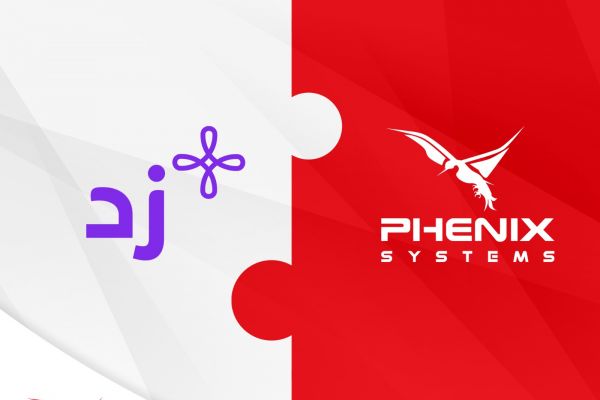

Comments (0)