A Point of Sale (POS) management software is an integrated system that allows businesses to efficiently organize their sales operations, financial transactions, and inventory management. The software focuses on executing multiple functions such as sales recording, inventory management, accounting processes, sales tracking, and report generation.
The benefits of using POS management software from Phenix Systems include improving service speed and efficiency in sales operations, enhancing data input accuracy, and avoiding human errors. The system also helps in analyzing data and generating useful reports that contribute to strategic decision-making and improving business performance.
What is a Point of Sale (POS) system?
It is a system used in retail stores and businesses for sales operations. This system is executed through the use of specialized software that helps manage sales, inventory, and payments.
Phenix Systems provides an interface for employees to input product information, and register sales, purchases, and returns.
POS devices can be connected to barcode scanners for reading product barcodes, receipt printers for printing invoices, and electronic payment devices for accessing payment methods.
Phenix Systems' Point of Sale (POS) management software provides a wide range of features to assist in managing business operations. It can be used to track sales, manage inventory, and generate reports on company performance. It can also contribute to improving the customer experience by enabling electronic payments, providing instant receipts, and facilitating a seamless purchasing experience.
In summary, the POS system from Phenix Systems is an essential tool as it offers speed, efficiency, and accuracy in managing business operations and enhancing the customer experience. It can also provide valuable information for companies to make strategic decisions.
What are the components of a Point of Sale (POS) system?
POS systems consist of several parts and components that work together with the dedicated software to provide an integrated system for sales management. These various components include the following hardware and software:
-
Display screen/Tablet:
Used to run the POS software, which contains product information and provides access to various functions such as sales, inventory management, and daily sales reports.
-
Barcode scanner:
Used to scan product information and document the price and quantity on the final invoice.
-
Credit card reader:
Connects to the company's bank account and enables direct online payment authorization.
-
Printer:
Used to print purchase receipts for customers.
-
Cash drawer:
Used to securely store cash.
What are the features that I should look for when choosing a Point of Sale (POS) management system?
Phenix's Point of Sale (POS) management system offers a comprehensive solution for managing sales, inventory, accounting, and other sales-related operations for any business. This system is known for its integrated and user-friendly features, providing numerous advantages for businesses. most notably:
-
Firstly, Flexible and Integrated Permissions:
A point of sale management software provides integrated and flexible permissions for users. Different levels and permissions can be assigned to employees, managers, and supervisors according to the needs of the business.
By assigning different permissions, users can perform tasks relevant to their roles without accessing unnecessary information or functions. For example, employees in different branches can use the point of sale to perform all accounting operations by selecting a window that contains various options such as selecting the item name or code through the input screen, selecting the customer or representative, switching the item, printing the gift invoice, and canceling the item. This ensures the highest levels of efficiency in performance and productivity.
-
Secondly, Multiple Point of Sale (POS):
One of the key features of the Phenix Systems point of sale (POS) management software is the ability to manage multiple points of sale simultaneously. This means that you can install and use POS at multiple locations, whether they are branches of the same store or different stores altogether.
With multiple POS, you can manage all sales, inventory, and financial transactions, generate centralized reports, and migrate invoices from one place. Employees in different branches can use the POS to carry out sales, and all data will be automatically updated in the central system.
-
Thirdly, Point of Sale Discounts:
In point-of-sale software, special discounts can be set for specific products and services that customers can receive during sales and purchases. Point-of-sale discounts are given by adding additional points to customers based on the value they have paid.
-
Fourthly, Point of Sale Synchronization:
Point of Sale (POS) synchronization is the process of linking the company's POS system with other general management systems used in the company. The synchronization process allows for the transfer of information between the systems and updates the database between them in real time.
In the case of Phenix Systems' POS system, all sales-related transactions and points of sale are recorded in its database. When using point of sale synchronization, this information is transferred from the POS system, such as invoices and receipts, to the other general management system used in the company. This ensures that all data is synchronized and up-to-date across different systems in the company.
-
Fifthly, Invoice Migration:
Invoice migration in point-of-sale software refers to the process of transferring invoice information and financial transactions related to the sales process from the POS system to the accounting or general financial management system used by the company.
In Phenix Systems' point-of-sale system, invoices are generated and financial information related to sales, payment methods, issued discounts, and other financial details are recorded. During the invoice migration process, this information is transferred to the company's main accounting or financial management system for recording and tracking financial information, taxes, and other financial reports related to sales and revenue. Invoice migration is important for maintaining updated financial records, ensuring data accuracy, and obtaining a comprehensive view of the company's financial status.
-
Sixthly: Point of Sale Reports
These are reports generated from the point-of-sale system that provides specific information about sales performance and transactions. These reports analyze and provide insights into various aspects of your business. Here are some common types of reports from Phenix Systems' point of sale system:
-
Point of Sale Cash Drawer Report:
This is an important report directly from the point of sale as it displays information specific to the cash drawer at the point of sale. This report provides important information for analyzing cash drawers at individual points and identifying cash flows within the establishment.
-
Material Price and Quantity Modification:
This is a report that displays all modifications made to material prices and quantities in the point-of-sale system. This report is typically used to track the history of price modifications, the history of old and new material quantities, and to identify the individuals who made the modifications and the material being modified. It helps analyze price movements and track inventory management activities and modifications in the point-of-sale software.
-
Material Deletion:
This is a report that displays all items or products that have been removed from the system. This report is used to track the history of material deletions, identify the individuals who made the deletions, and provide details of the individual and overall deleted materials. It helps analyze the reasons for deletions and guides restocking or compensating for important materials that have been deleted.
-
Sales Returns:
This is a report that displays all sales that have been returned or refunded from the point of sale system. This report is used to track the history of sales returns, identify the individuals who made the returns, and provide details of the returned sales. It helps identify products that may require repair or improvement and take necessary actions to prevent future returns.
-
Material Discounts:
This is a report that provides details and information on material discounts that have been implemented in the system. The purpose of this report is to track and analyze the performance of quantity or total sales value discounts, for evaluating and improving the effectiveness of discount strategies.
-
User Permissions:
This is a report that displays the permissions and authorizations granted or assigned to users in the Phenix point of sale system. The purpose of this report is to clarify the level of access and control each user has in the software based on their role or responsibilities in the company.
-
Point of Sale Statistics:
These are reports that provide information and analyses on the performance of point-of-sale operations in a specific and detailed manner. These reports are used to provide a comprehensive view of sales operations, including the number of transactions, material quantities, discount values, and other related operations in the software.
-
Conclusion:
A point of Sale (POS) management system proves its importance in improving sales operations and business management. It is more than just a sales recording tool; it provides powerful tools for inventory management, data analysis, building customer databases, and improving overall company performance.
After reviewing the components and features of a POS management system, it becomes clear that it is an essential tool for companies looking to make full use of modern sales technologies. With the continuous advancement of technology, we can expect more improvements and innovations in POS software.
In conclusion, if you own or manage a company and aim to improve sales operations and expand the reach of your business success, we recommend investing in a POS management system. This step will be crucial in transforming your business into an efficient and organized system, ultimately leading to increased revenue and improved customer experience.





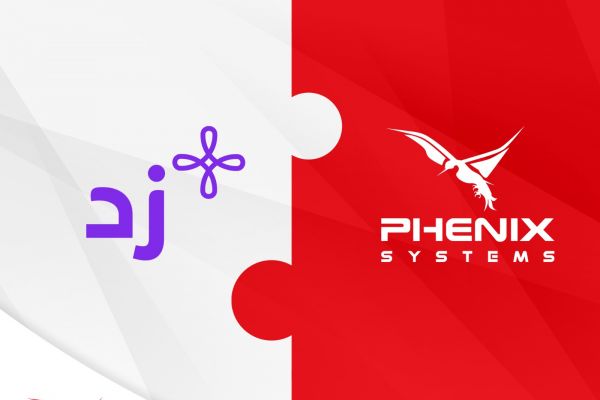

hasan fateh
2 years agoشكراً لكم على هذا النظام الذي يدعم الضرائب مع امكانية اضافة حسومات للمواد كما يمكن اضافة نقاط للعملاء.
jamil kamil
2 years agoشكراً لكم على هذا النظام المتكامل الي يدعم الضرائب مع امكانية اضافة حسومات للمواد كما يمكن اضافة نقاط للعملاء
khalid
2 years agoمن افضل الانظمة المحاسبية
نظام فينيكس نظام متكامل يلبي جميع المتطلبات ..
AHMAD AHMAD
2 years agoشكراً لكم على هذا النظام الذي يدعم الضرائب مع امكانية اضافة حسومات للمواد كما يمكن اضافة نقاط للعملاء ..