Phenix 10 is the latest version of the Phenix accounting software, offering many new improvements and features for users. If you are interested in learning more about this new version and the benefits it provides to users, as well as how it contributes to improving accounting and business management processes, in addition to enhancing security and protection to safeguard financial data.
Additionally, we will focus on explaining the updates and how to use the new features and improvements in Phenix 10 to maximize its benefits. We will also provide tips and strategies on how to transition to this new version and make the upgrading process easy.
Discover the features of the Phenix 10 accounting system
The Phenix 10 software offers a range of important new features that help facilitate and improve accounting processes. Here are the key features of the program:
-
First: Enhanced User Interface
- The ability to customize the interface according to the user's needs by changing the program's themes from the options menu.
- Adding a night mode in the display menu to provide a comfortable experience in low lighting.
- The ability to open windows outside the main window for increased ease and flexibility.
- The ability to write any content in attachments within the program.
- The ability to resize and zoom in on table fields to fit the user's needs.
- Improvements to tables to enable sorting columns in ascending or descending order and disabling sorting.
- Adding a button to add reports to the dashboard with the ability to add columns or charts to the data on the desktop.
- The ability to split the main user interface horizontally or vertically to enhance organization and ease of access to information.
- Adding a quick functions button to access cards and other functions in the program.
- The ability to navigate between open windows using the Ctrl and Tab control keys.
- The ability to open external windows by pressing the Shift button, and the ability to open a comparison window by pressing the Ctrl button. The program automatically responds when the multi-window system is activated.
- Adding the ability to open pop-up windows by pressing the Shift button before opening the window, allowing for the opening of a separate window for increased ease and organization.
-
Second: Streamlining and organizing accounting processes
- Adding a minimum and maximum currency value to determine the allowed range of currency values in the program.
- Adding a custom window system to find a common field between invoices and vouchers to streamline and organize the search and verification process.
- The ability to export and import invoices from the warehouse management application without the need to revert to the Phenix program.
- Adding an option to display the balances of all warehouses in the material search window in invoices to facilitate inventory verification.
- Activating a maximum account limit in invoices to prevent exceeding the limit set for accounts.
- Adding a system for matching vouchers and invoices in PTP Plus synchronization to compare data between the main and branch offices.
- Developing additional options within the branch card to include the asset account for customers and clients, the unified client account, the cash closing account, and the cash difference account to meet the needs of companies with multiple branches.
- Adding the profit percentage to the information window to easily see the profit achieved from a specific business transaction and improve financial analysis.
-
Third: Integration with other systems
- The ability to integrate Phenix with Microsoft Power BI for professional data analysis and provide advanced analytics to users using the program's data.
- Adding the ability to link Phenix with popular e-commerce platforms such as Salla, Shopify, Woocommerce, and Wix to facilitate online sales management and data integration between stores and the Phenix system.
- Adding a new service called Phenix Cloud Printer that allows users to print kitchen orders on their local printers when using the Phenix Cloud version or the Smart Waiter application, facilitating restaurant operations.
- Providing Emenu Pro and Drive thru applications on the cloud to facilitate order management and enable users to order items available in the restaurant through ready-made applications.
-
Fourth: Advanced Reports and Analytics
- The ability to add all program reports to custom reports, allowing users to customize and configure their reports based on their individual needs.
- The ability to specify the type of field, such as text or dropdown list, or add an image within the reports of the ledger, invoice search, daily journal, and payment search in the Pro version.
- Adding a purchasing planning report to the purchasing reports list, enabling users to analyze and plan their purchases in an advanced way.
- Developing the slow-moving items report to become an inventory movement analysis report in the Pro version, allowing users to understand the inventory movement and identify the least active items.
- Adding a feature to convert any report to a simplified report using the tree button within the report, where users can consolidate and organize the report based on a specific column and display it as a tree.
- Directly share reports through the WhatsApp application using the "Share" feature.
- MultiThreading window system allows users to work on the program and view reports at the same time, helping to improve the user experience.
-
Fifth: Productivity Improvement and Decision Making
- Adding an administrative approval system to help companies in organizing their internal processes.
- Supporting the approval system within the human resources package to facilitate internal approvals.
- Utilizing the full 64-bit system to improve overall program performance and speed.
- Accelerating the synchronization process and faster data transfer between different sections in the program.
- Ability to synchronize items between branches.
- Ability to easily and quickly print attachments such as electronic invoices and important documents.
- Adding user card details to the print editor to customize and modify the layout according to user needs.
- Adding delivery companies to the delivery list and specifying their commission by value, percentage, or both.
- Providing the feature of tracking the driver's location and monitoring their movement through the Global Positioning System (GPS), which helps improve the management of delivery operations and efficiently track shipments.
- Updated the design of the appointment window, with additional permissions for the appointment system to enhance appointment management and improve overall organization.
- When booking any appointment, a notification will be sent to the manager's application to alert them of a new appointment, aiding in coordination and effective communication among the team.
-
Sixth: Security and Protection Improvements
- Adding user permissions to prevent copying and pasting data from program tables and reports.
- Allowing the program manager to hide specific columns and block table features from other users.
- The ability to define the user's working hours and days to prevent them from working outside the specified hours.
- Adding new permissions for the user to edit columns, add custom columns, copy data, and share data. They can also use pivot tables, aggregate tables, and charts.
- Ease of importing manufacturing templates.
Finally
If you are using accounting software, it is important to stay informed about its updates and latest improvements. Contact Phenix Systems for information about the updated version and its latest updates, and how you can benefit from them in your accounting work.





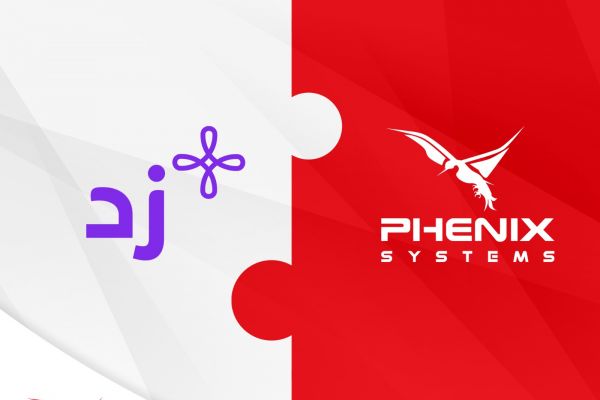

Comments (0)